Links arreglados y actualizados
Aqui les traigo el jailbreak untethered para el iOS 4.3.1
Este jailbreak solo sirve para iPhone 3gs, 4, iPod touch 3, 4, Apple TV 2 y iPad 1
No sirve para el iPad 2, asi que si me preguntan, los ignorare
En estos links pueden conseguir el iOS para su iDevice para poder actualizarlo al 4.3.1
Aca les pongo los links para poder bajar Tinyumbrella (version 4.30.05) y asi pueden hacer downgrades, guardar SHSH y hacer upgrade al iPhone sin subir baseband
Nota: Si no les quiere funcionar para hacer un restore o guarder SHSH, cierren su antivirus y Skype
Igual les dejo el link para el iPad 2, por si acaso para el Tinyumbrella xD
Ahora si, los links para el preciado jailbreak
Redsn0w 0.9.6 rc12
Nota para Windows 7 & Vista : se necesita ejecutar el programa como administrador y poner en compatibilidad windows xp server pack 3.
Guia Redsn0w
Sn0wbreeze 2.5
Guia Sn0wbreeze
Aqui les traigo el jailbreak untethered para el iOS 4.3.1
Este jailbreak solo sirve para iPhone 3gs, 4, iPod touch 3, 4, Apple TV 2 y iPad 1
No sirve para el iPad 2, asi que si me preguntan, los ignorare
En estos links pueden conseguir el iOS para su iDevice para poder actualizarlo al 4.3.1
Código:
iPhone 3GS
[U]http://www.fileserve.com/file/62kzEEr[/U]
iPhone 4
[U]http://www.fileserve.com/file/jQ5zeY4[/U]
iPod 3G
[U]http://www.fileserve.com/file/RGG9sFP[/U]
iPod 4G
[U]http://www.fileserve.com/file/WhnhywE[/U]
iPad 1
[U]http://www.fileserve.com/file/7DxQ5HS[/U]
Apple TV 2
[URL]http://www.fileserve.com/file/X7d7U85[/URL]
Código:
[B]Mac
[U]http://www.fileserve.com/file/rYhKvt4[/U]
PC
http://www.fileserve.com/file/7zDwD4m[/B]Igual les dejo el link para el iPad 2, por si acaso para el Tinyumbrella xD
Código:
[U][B]http://www.fileserve.com/file/XP8j8vM[/B][/U]Ahora si, los links para el preciado jailbreak
Redsn0w 0.9.6 rc12
Código:
[B] Mac
[U]http://www.fileserve.com/file/ZxdsTWe[/U]
PC
[U]http://www.fileserve.com/file/yxsHYBn[/U]
[/B]Guia Redsn0w
NOTE: Users who rely on ultrasn0w unlock MUST stay away from Redsn0w.
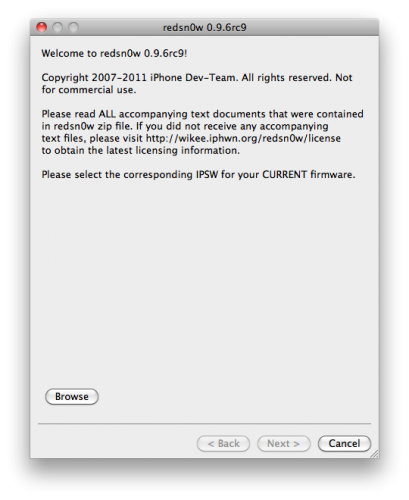
Step 1: Download iOS 4.3.1 for your device (download links at the end)
Step 2: Update/Restore to iOS 4.3.1 firmware using the IPSW file via iTunes 10.2.1.
Step 3: Start Redsn0w and point it to the official iOS 4.3.1 firmware file.
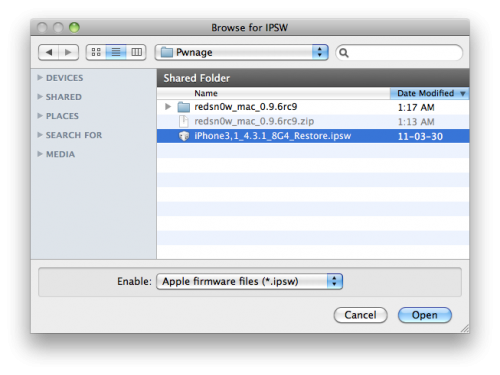
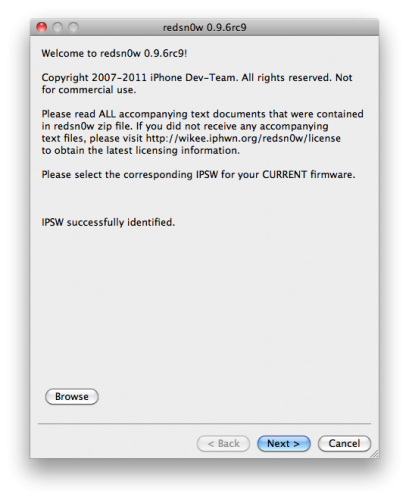
Step 4: Now simply select Install Cydia and click Next.
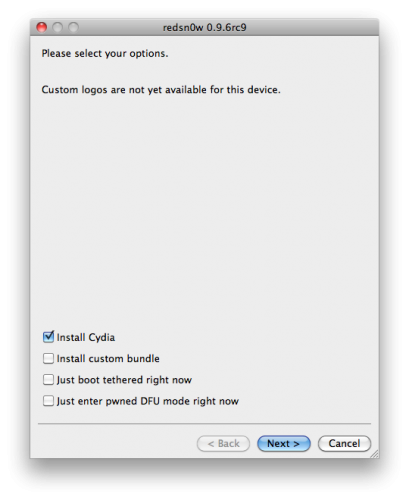
Step 5: Now make sure your device is both OFF and PLUGGED IN to the computer before you click Next.
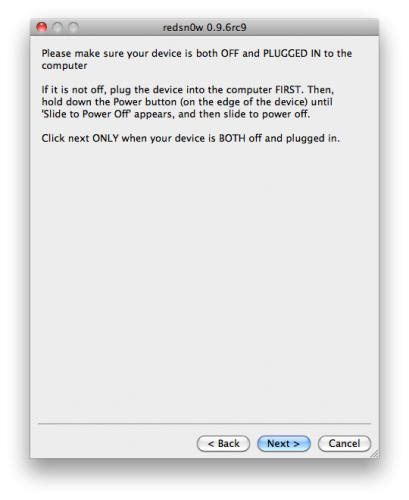
At this stage you will be presented with a screen where you will be guided on how to enter DFU mode. Quickly hold Power button and then while holding the Power button, you will now have to hold Home button too. Now after few seconds release Power button but keep holding Home button until installation begins.
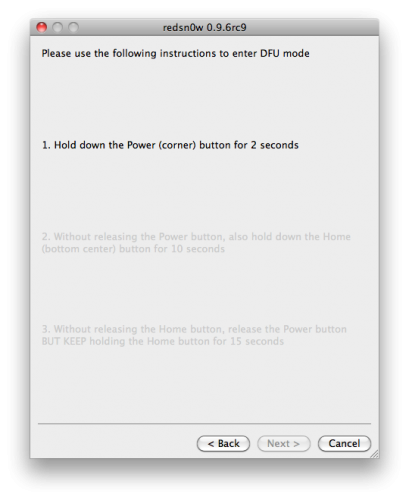
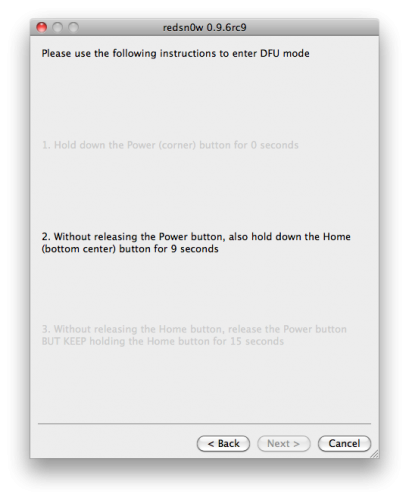
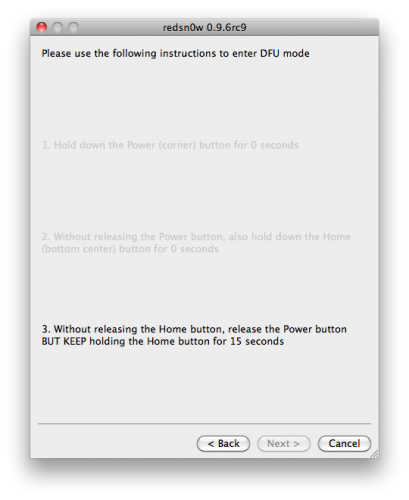
Step 6: Wait shortly. Once done, your iPhone, iPad or iPod touch will restart automatically and you will find it fully jailbroken (untethered) on the latest iOS 4.3.1 firmware.
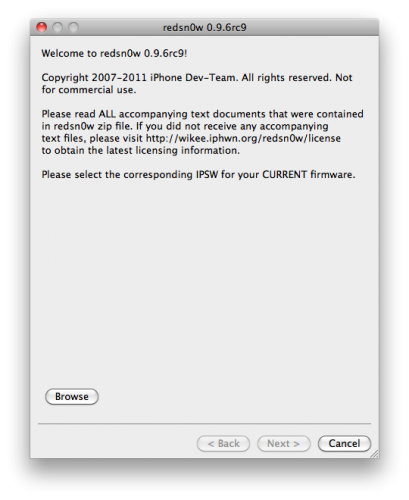
Step 1: Download iOS 4.3.1 for your device (download links at the end)
Step 2: Update/Restore to iOS 4.3.1 firmware using the IPSW file via iTunes 10.2.1.
Step 3: Start Redsn0w and point it to the official iOS 4.3.1 firmware file.
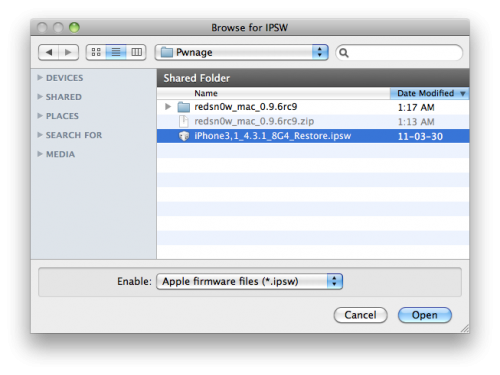
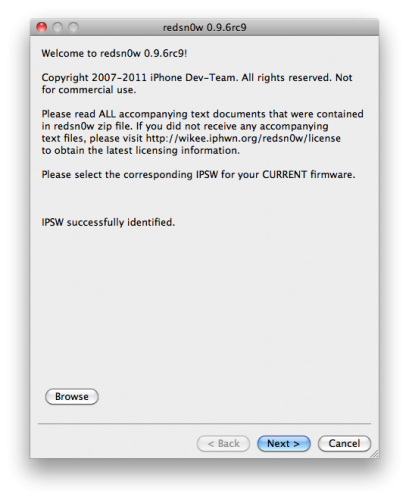
Step 4: Now simply select Install Cydia and click Next.
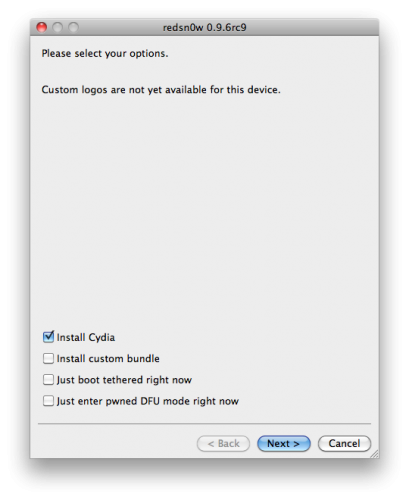
Step 5: Now make sure your device is both OFF and PLUGGED IN to the computer before you click Next.
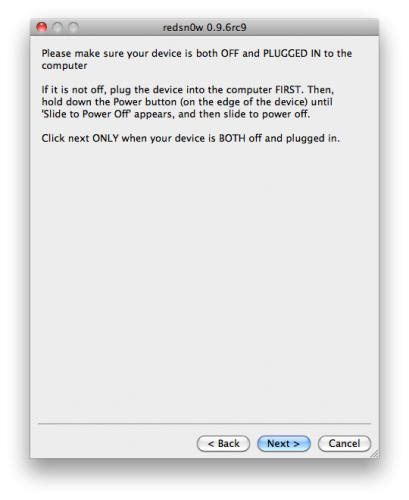
At this stage you will be presented with a screen where you will be guided on how to enter DFU mode. Quickly hold Power button and then while holding the Power button, you will now have to hold Home button too. Now after few seconds release Power button but keep holding Home button until installation begins.
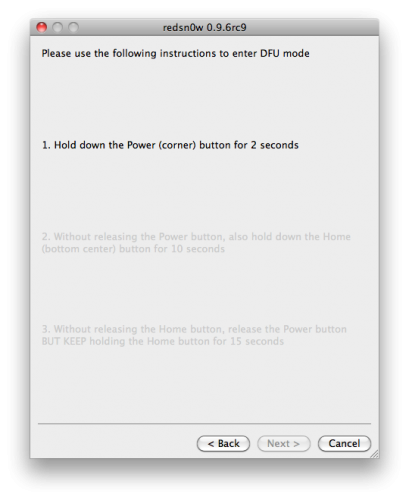
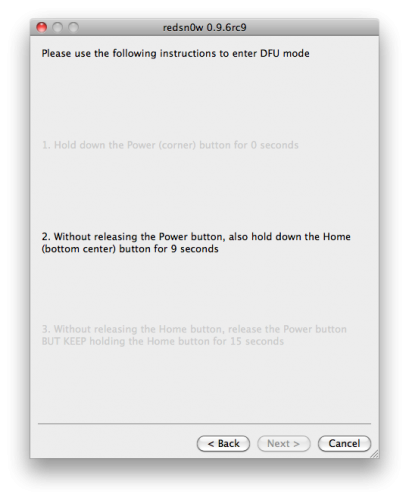
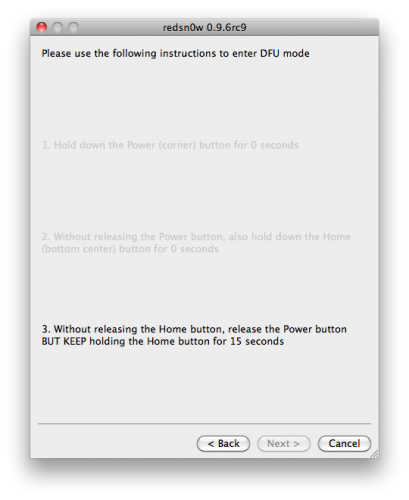
Step 6: Wait shortly. Once done, your iPhone, iPad or iPod touch will restart automatically and you will find it fully jailbroken (untethered) on the latest iOS 4.3.1 firmware.
Código:
Windows Solamente
http://www.fileserve.com/file/5hwDwtG
Step 1: Download PwnageTool 4.3 for Mac.
Step 2: Download iOS 4.3.1 firmware. Move all these files to the desktop.
Step 3: Start PwnageTool in Expert mode and select your device:

Step 4: Browse for iOS 4.3.1 firmware for your device as shown in the screenshot below:

Step 5: Now select Build to start creating custom 4.3.1 firmware file:
Step 6: PwnageTool will now create the custom .ipsw file for your iPhone, iPad or iPod touch which will be jailbroken.


Step 7: Now follow the following steps to enter DFU mode using PwnageTool:

Hold Power and Home buttons for 10 seconds
Now release the Power button but continue holding the Home button for 10 more seconds
You device should now be in DFU mode
Step 8: Start iTunes, click on your iOS device icon from the sidebar in iTunes. Now press and hold left alt (option) button on Mac, or Left Shift button if you are on Windows on the keyboard and then click on Restore (Not Update or Check for Update) button in the iTunes and then release this button.

This will make iTunes prompt you to select the location for your custom firmware 4.3.1 file. Select the required custom .ipsw file that you created above, and click on Open.
Step 9: Now sit back and enjoy as iTunes does the rest for you. This will involve a series of automated steps. Be patient at this stage and don’t do anything silly. Just wait while iTunes installs the new firmware 4.3.1 on your iOS device. Your iOS device screen at this point will be showing a progress bar indicating installation progress. After the installation is done, your iOS device will be jailbroken on iOS 4.3.1.
Step 2: Download iOS 4.3.1 firmware. Move all these files to the desktop.
Step 3: Start PwnageTool in Expert mode and select your device:

Step 4: Browse for iOS 4.3.1 firmware for your device as shown in the screenshot below:

Step 5: Now select Build to start creating custom 4.3.1 firmware file:
Step 6: PwnageTool will now create the custom .ipsw file for your iPhone, iPad or iPod touch which will be jailbroken.


Step 7: Now follow the following steps to enter DFU mode using PwnageTool:

Hold Power and Home buttons for 10 seconds
Now release the Power button but continue holding the Home button for 10 more seconds
You device should now be in DFU mode
Step 8: Start iTunes, click on your iOS device icon from the sidebar in iTunes. Now press and hold left alt (option) button on Mac, or Left Shift button if you are on Windows on the keyboard and then click on Restore (Not Update or Check for Update) button in the iTunes and then release this button.

This will make iTunes prompt you to select the location for your custom firmware 4.3.1 file. Select the required custom .ipsw file that you created above, and click on Open.
Step 9: Now sit back and enjoy as iTunes does the rest for you. This will involve a series of automated steps. Be patient at this stage and don’t do anything silly. Just wait while iTunes installs the new firmware 4.3.1 on your iOS device. Your iOS device screen at this point will be showing a progress bar indicating installation progress. After the installation is done, your iOS device will be jailbroken on iOS 4.3.1.
