Instalar la aplicación
Cómo instalar la aplicación en iOS
Sigue el vídeo a continuación para ver cómo instalar nuestro sitio como una aplicación web en tu pantalla de inicio.
Nota: Esta función puede no estar disponible en algunos navegadores.
Hola!
Registrándote como bakuno podrás publicar, compartir y comunicarte en privado con otros bakuos :D
Regístrame ya!Estás utilizando un navegador desactualizado. Puede que no muestre este u otros sitios web correctamente
Deberías actualizar o utilizar un navegador alternativo.
Deberías actualizar o utilizar un navegador alternativo.
Duda: ¿Como colocar KMenu en AWN? ...
- Autor de tema DMoZ
- Fecha de inicio
NECROSKHAN
Bovino maduro
- Desde
- 6 Oct 2007
- Mensajes
- 449
ya intentaste buscar el comando para llamar a kmenu? para asi nomas agregarlo en los applets del awn??
desconozco el kde compa siempre he usado gnome, ya intentaste el clasico arrastre de icono a la barra de awn??
saludos master
desconozco el kde compa siempre he usado gnome, ya intentaste el clasico arrastre de icono a la barra de awn??
saludos master
sieg84
Bovino de la familia
- Desde
- 24 May 2007
- Mensajes
- 12.938
tal vez esto te sirva.
http://darkox-weblog.blogspot.com/2008/02/kde-trash-kmenu-in-awn-ugly-ugly-hacks.htmlNow, the menu "hack" is much less tightly integrated. Right-click AWN, select preferences, select launchers and click the add button. Call the command anything you like, and give it whatever icon suits your fancy. Now, make sure the command reads:
dcop kicker kicker popupKMenu 0
Add it to the AWN launch bar however you like. Now, hide kicker by opening up kcontrol and going to Desktop, then Panels, and finally the hiding tab. Select hide automatically. Now you have a button on your dock that will launch the kmenu.
DMoZ
Bovino de alcurnia
- Desde
- 21 Jul 2007
- Mensajes
- 2.702
- Tema Autor
- #4
ya intentaste buscar el comando para llamar a kmenu? para asi nomas agregarlo en los applets del awn??
desconozco el kde compa siempre he usado gnome, ya intentaste el clasico arrastre de icono a la barra de awn??
saludos master
Probare las sugerencias que me dan, la del hack parece ser la buena ...
Saludos !!! ...