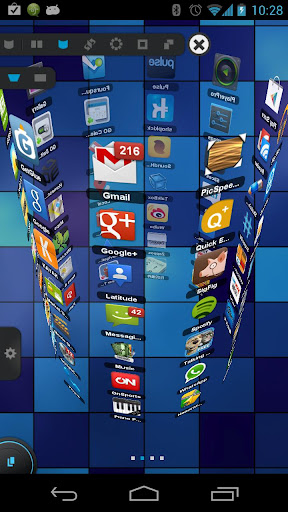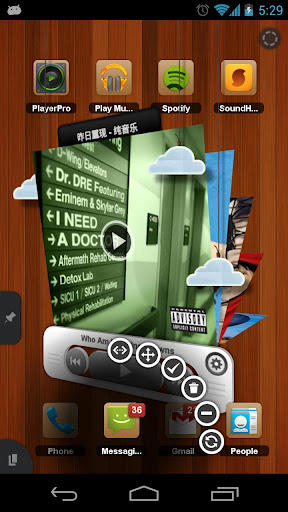Scabbia97
Bovino maduro
- Desde
- 3 Nov 2011
- Mensajes
- 377
- Tema Autor
- #1
[FONT=&]TSF Shell 3D es una interfaz con el sistema operativo nuevo.
Le permite personalizar libremente varios widgets a una completa gama. Digamos adiós a la operación del sistema tradicional.
Características:
Le permite hacer multi-operación, incluyendo, arreglo en auto-multi-opciones, añadir a carpeta, multi-borrado, a los items con un solo movimiento del dedo. También puede consultar las carpetas de varias maneras.
TSF SHELL 3D tiene una página de aplicación y 4 páginas personalizadas para nuestros usuarios. Se puede cambiar entre las páginas de un clic en el botón de cambio en la esquina inferior izquierda.
Puede libremente crear uno o más Quicklinks para aplicaciones y arrastrarlos a cualquier página. También puede distribuir todo el icono de la aplicación (o incluso cambian sus ángulos) libremente en la página personalizada.
La columna lateral proporciona a TSF Shell 3D los widgets más característicos, incluyendo carpetas, contactos, reproductor de música, el tiempo, etc.
La columna lateral se puede personalizar, así, como cambiar el orden y la posición de categorías diferentes. Puede crear Quicklinks de sus aplicaciones más utilizadas y el contacto con el lanzamiento rápido en la columna lateral.
TSF Shell 3D tiene una función de tema más poderosa. Aparte de la diferencia en el estilo, algunos temas permiten incluso el cambio en la animación de transición.[/FONT]
[FONT=&]Nota:[/FONT]
[FONT=&]- Desinstalar la versión anterior antes de instalar esta.[/FONT]
[FONT=&]Requiere: Android 2.2 o superior[/FONT]
TSF Shell 3D is an interface with brand new operating system.
Enable you to freely personalize various widgets to a full range. Let’s say goodbye to the traditional operation system.
Enable you to freely personalize various widgets to a full range. Let’s say goodbye to the traditional operation system.
Features:
========================
Enable you to do multipul-operation, including auto-arragement, multipul-choices, add-to-folder, multipul-deleting, to the items by only one move of the finger. You can also check your folders in various ways.
TSF SHELL 3D has one app page and 4 personalized pages for our users. You can switch between pages by one click at the switch button in the lower left corner.
You can freely create one or more quicklinks for apps and drag them to any page. You can also distribute all the app icon (or even change their angles) freely in the personalized page.
The side column provides the most TSF Shell 3D charateristic widgets, including folders, contacts, music player, weather and so on.
The side column can be personalized as well, including changing the order and position of different catagories. You can create quicklinks of your most frequently used apps and contact in the quick launch in the side column.
TSF Shell 3D has a most powerful theme function. Apart from the difference in style, some themes even allow change in the transition animation.
========================
Enable you to do multipul-operation, including auto-arragement, multipul-choices, add-to-folder, multipul-deleting, to the items by only one move of the finger. You can also check your folders in various ways.
TSF SHELL 3D has one app page and 4 personalized pages for our users. You can switch between pages by one click at the switch button in the lower left corner.
You can freely create one or more quicklinks for apps and drag them to any page. You can also distribute all the app icon (or even change their angles) freely in the personalized page.
The side column provides the most TSF Shell 3D charateristic widgets, including folders, contacts, music player, weather and so on.
The side column can be personalized as well, including changing the order and position of different catagories. You can create quicklinks of your most frequently used apps and contact in the quick launch in the side column.
TSF Shell 3D has a most powerful theme function. Apart from the difference in style, some themes even allow change in the transition animation.
Tips:
========================
1. The folder where the application is less than 8, only to circle the icon into the folder.
2. The folder where the application is more than 8, only to drag the icon ftom the folder.
========================
1. The folder where the application is less than 8, only to circle the icon into the folder.
2. The folder where the application is more than 8, only to drag the icon ftom the folder.