cristohdez
Becerro
- Desde
- 6 Ago 2007
- Mensajes
- 19
- Tema Autor
- #1
Pues es logrado hacerlo con un tutorial en ingles que encontre, el cual me resulto bastante largo la verdad, no complicado, si no largo, pero para la gente que quiera hacerlo les dejo el tutorial:
Esta es la liga original: Ir
Les recomiendo que ya tengan un Custom Rom a la mano para hacer el proceso.
I used the below method to flash Android Revolution successfully on a CDMA Evo 3d with HBOOT 1.5 — rom and kernel.
Note: this should be fairly painless, but problems always have a chance of occuring. You are on your own if you brick your device.
Esta es la liga original: Ir
Les recomiendo que ya tengan un Custom Rom a la mano para hacer el proceso.
I used the below method to flash Android Revolution successfully on a CDMA Evo 3d with HBOOT 1.5 — rom and kernel.
Note: this should be fairly painless, but problems always have a chance of occuring. You are on your own if you brick your device.
- Set up ADB/Fastboot tools and make sure the command adb devices shows your device. If this is your first time, grab and install the fastboot drivers from here.
- Ensure your Evo 3d is on HBOOT 1.5 (volume down + power from a powered off phone) and has been unlocked via HTC’s unlock method.
- Time to flash your desired recovery. I prefer TWRP, which can be downloaded below. Place this recovery.img within the directory that ADB and fastboot tools reside in.
- Boot your phone into the bootloader (volume down + power).
- Select fastboot.
- Connect your USB and issue the command fastboot flash recovery recovery.img. This will flash the TWRP recovery onto your phone. Do not reboot or exit out of the fastboot screen.
- We will now fastboot into the recovery instead of using the two finger salute. HTC will give write permissions thru the recovery to write to the boot partition via fastboot. Issue the command fastboot boot recovery.img. This will boot your Evo 3D into the TWRP recovery.
- With your favorite rom or kernel on your sdcard, you can now successfully flash them thru TWRP.